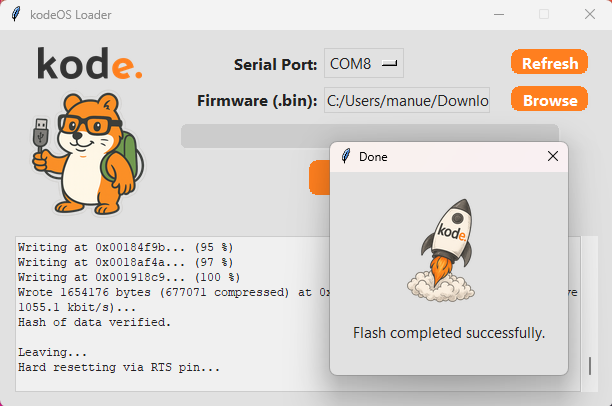kodeOS
kodeOS is the operating system that runs on a partition of the flash of your Kode Dot. If for some reason you erase the flash or program a code on top of the kodeOS partition, you can reinstall it through the kode desktop application.
Recover kodeOS
1
Open the application
Open the application and connect the Kode Dot via USB cable. In the Serial Port section, you should see the port to which it is connected.
2
Select the kodeOS file
Download the kodeOS file in the downloads folder and select it in the program.
3
Load
Press the Load button and wait for the load to complete. In the terminal you will see the load process and when it is finished you will see a pop-up with the message that it has been loaded correctly.