Applications of the Kode Dot
Open source communities are based on sharing knowledge and resources. That’s why the main feature of the Kode Dot is that your codes become applications so you can share them with other people and show your work. In addition, you can also use applications created by other people and experiment with them.How it works
If no code is uploaded to the flash, you will see the following screen: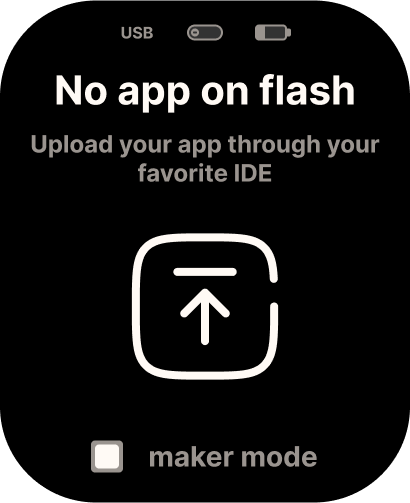
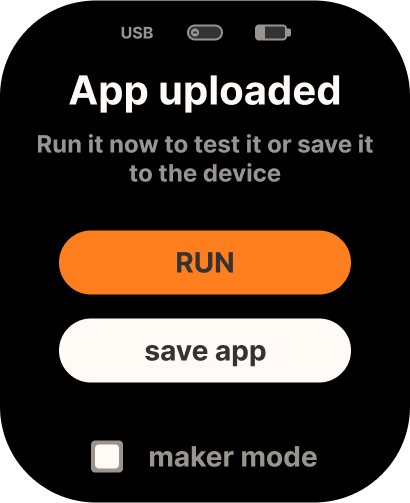
Run
Depending on whether the maker mode is activated or not, the code you upload will run automatically or not. If the maker mode is activated, you will see a pop-up with a countdown of 3 seconds until the code runs. You can cancel the countdown and cancel the execution. If the maker mode is deactivated, the code will not run automatically and you can run it whenever you want by pressing the run button.Create an application
When you have the code validated and working, you can press the create application button. You can choose if you want to change the name and select in which category you want to save it.Application menu
By entering the application menu, you will see all the available categories. Although you can create your own categories, by default there are these:- General
- Hacking
- GPIO
- USB
- Games
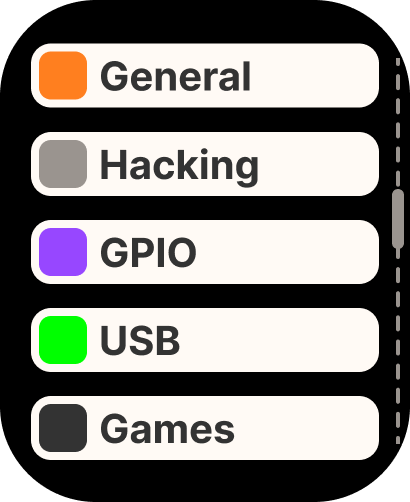
Add applications from other people
All applications of your Kode Dot are stored on the microSD. That’s why, to add applications from other people, connect the microSD to your computer and copy the applications in the category folder you want.In the future, you will be able to share applications between Kode Dots wirelessly or download them directly from the store.

